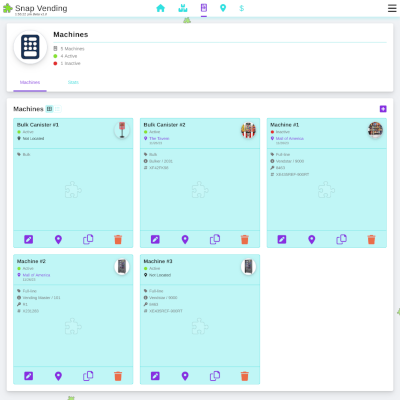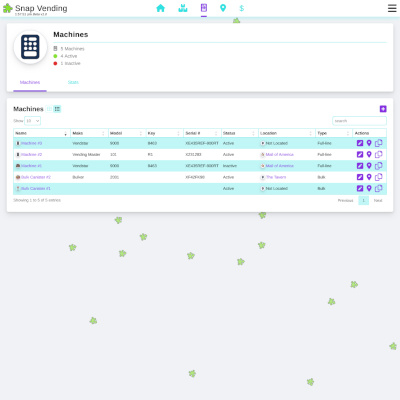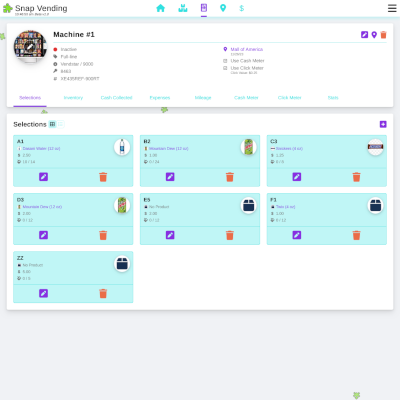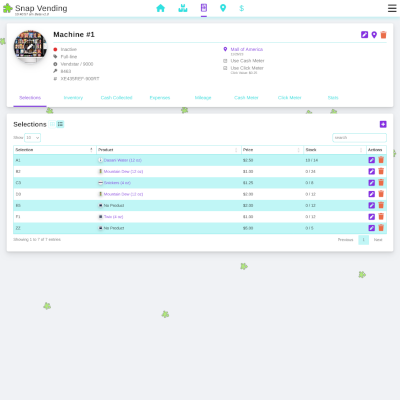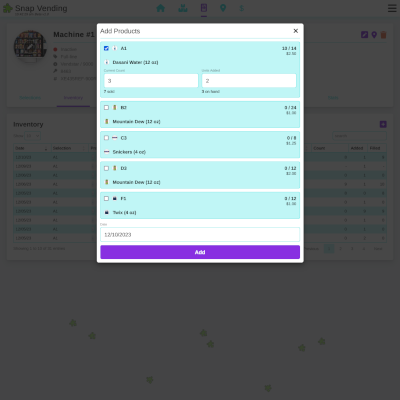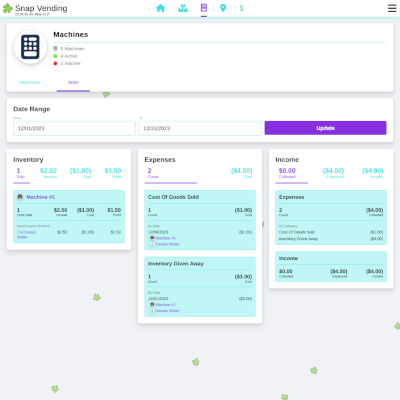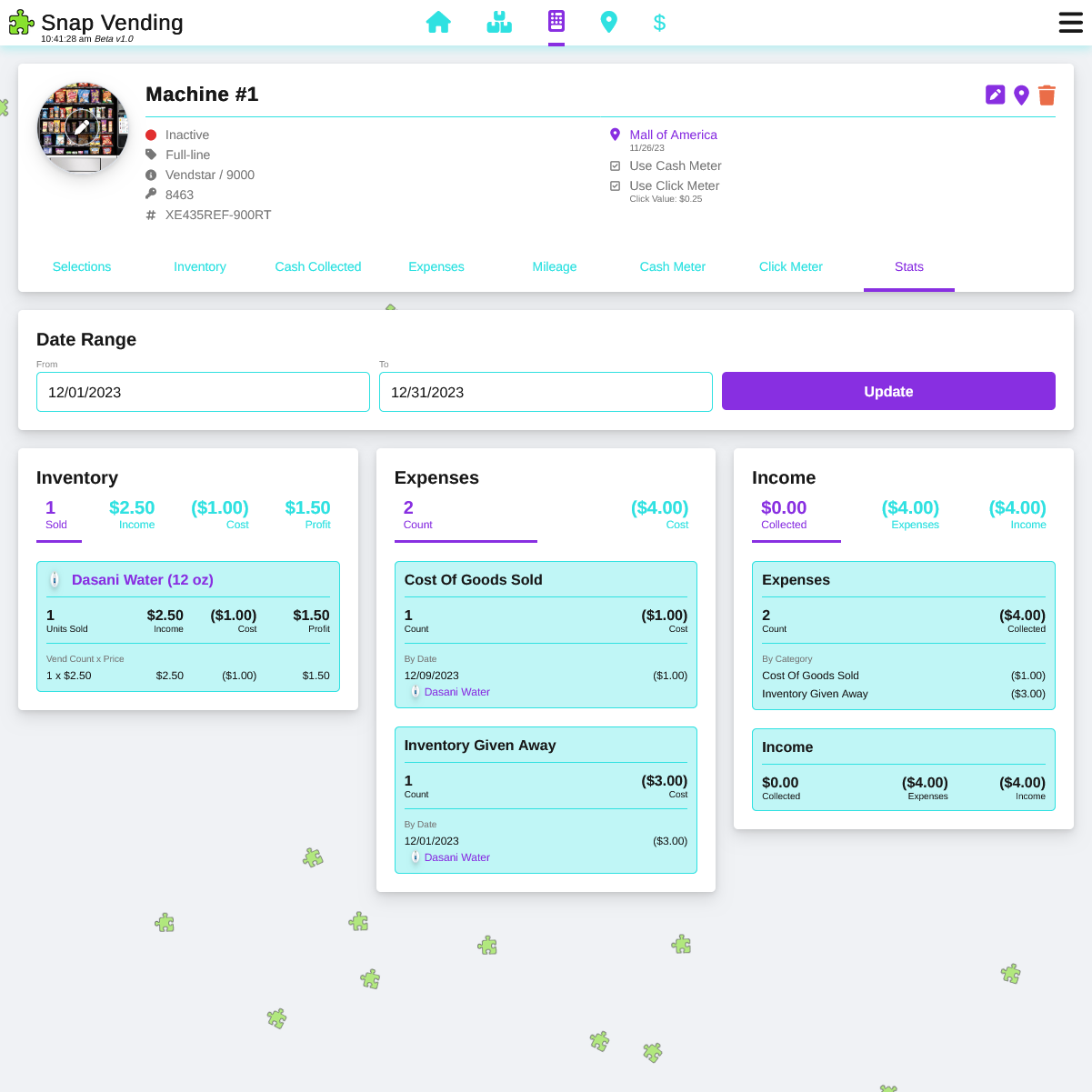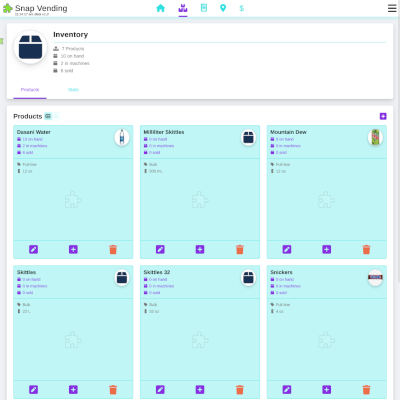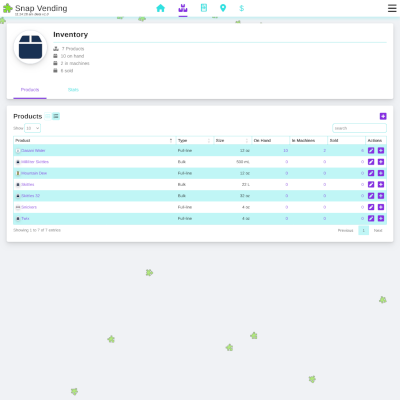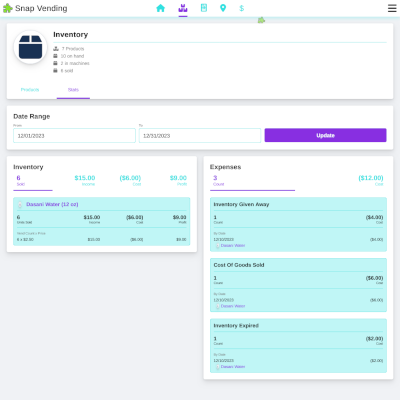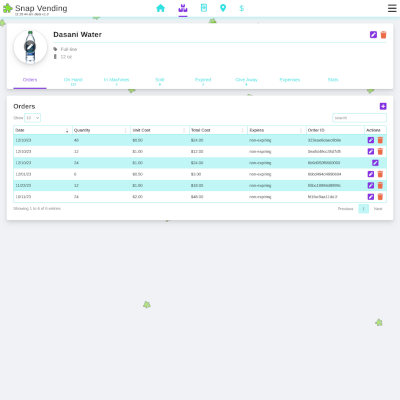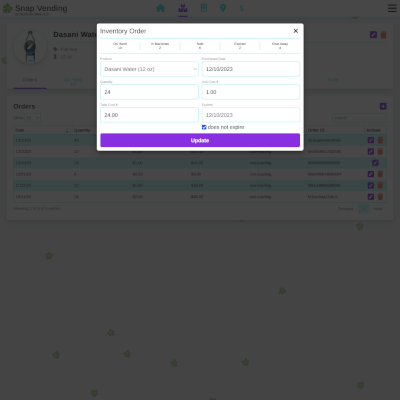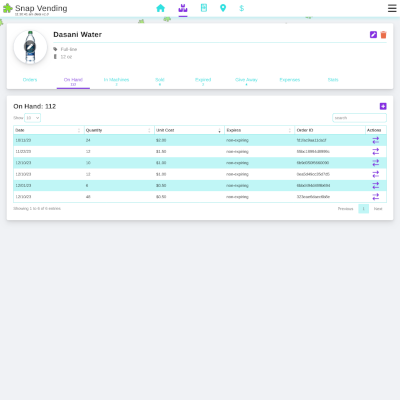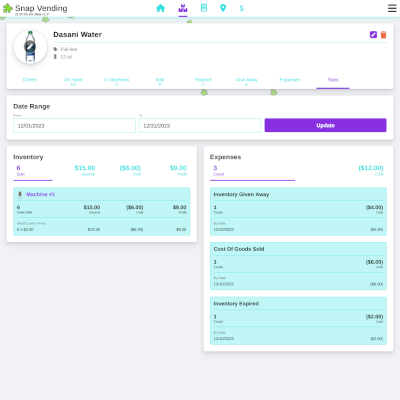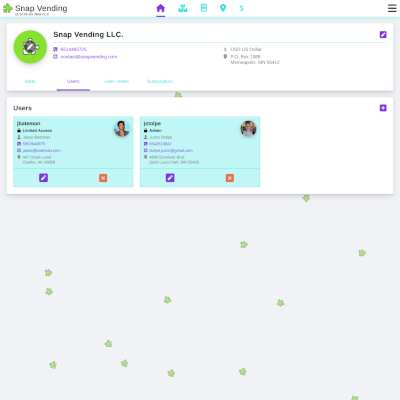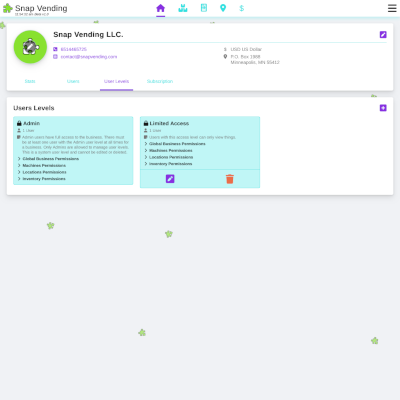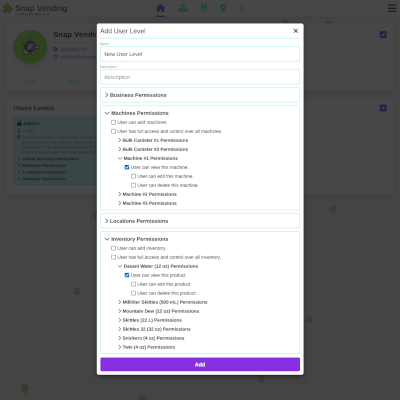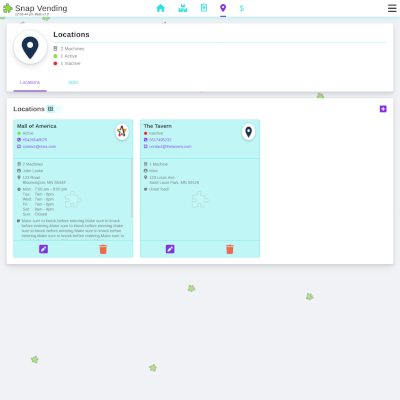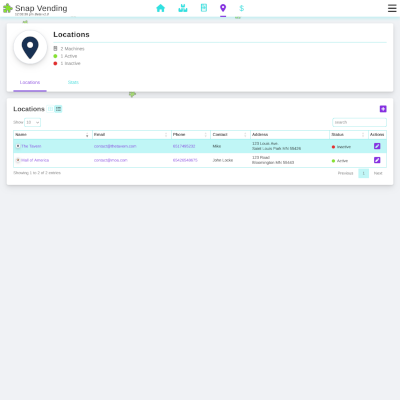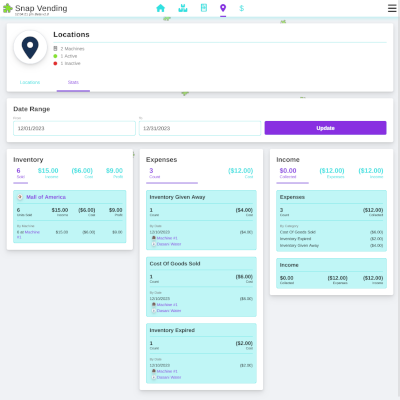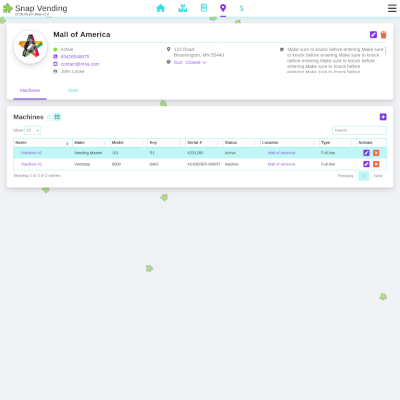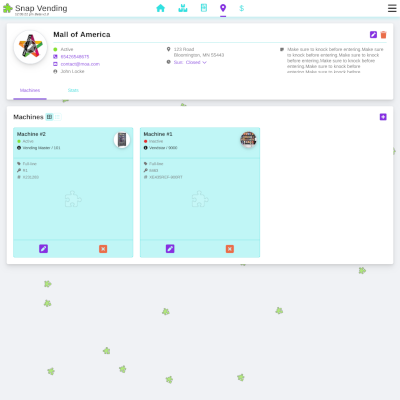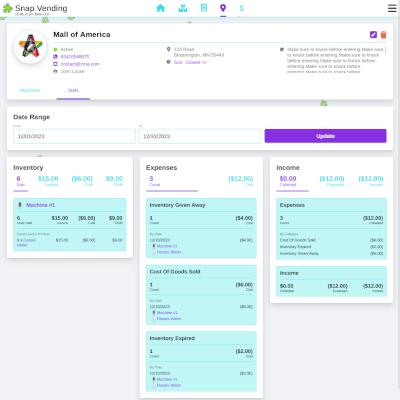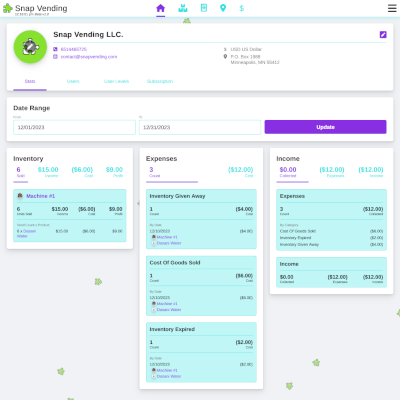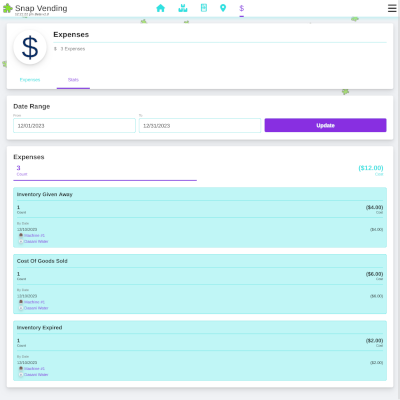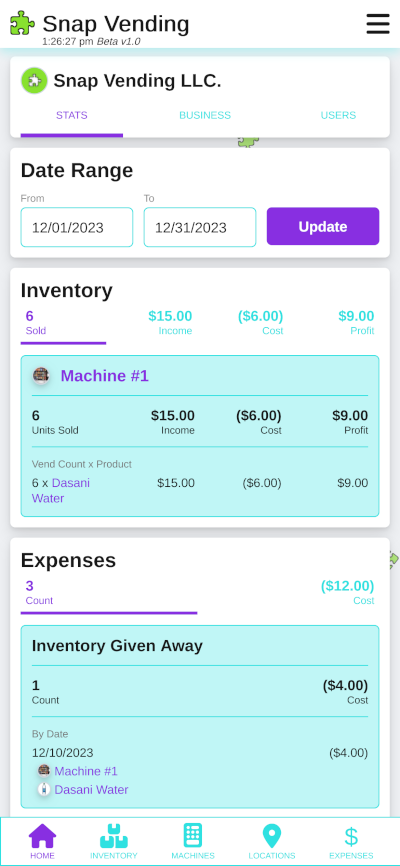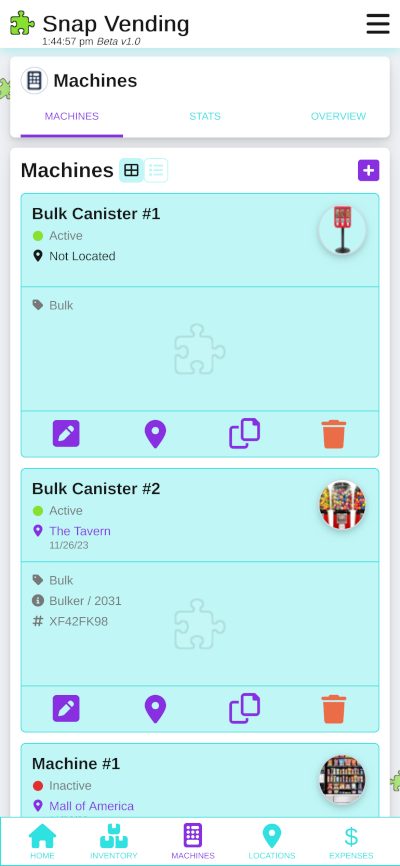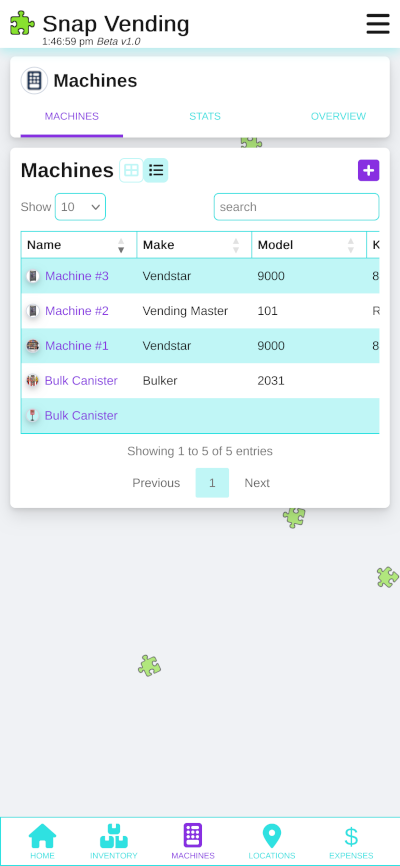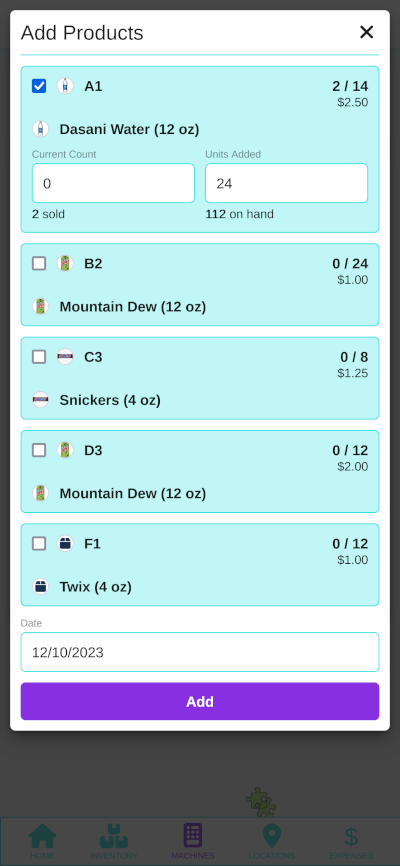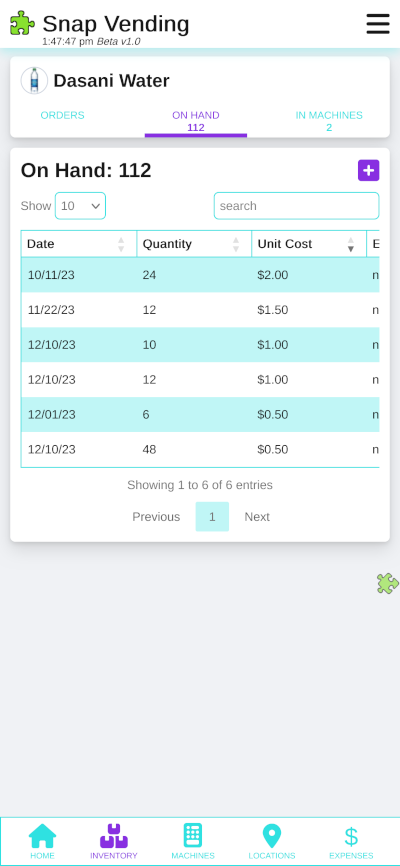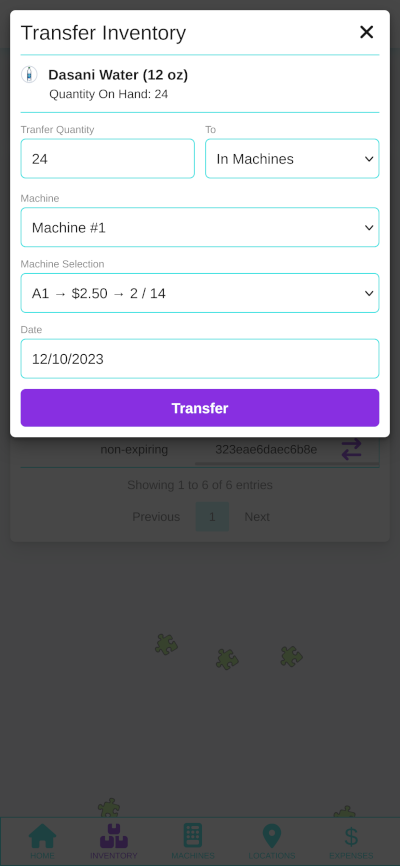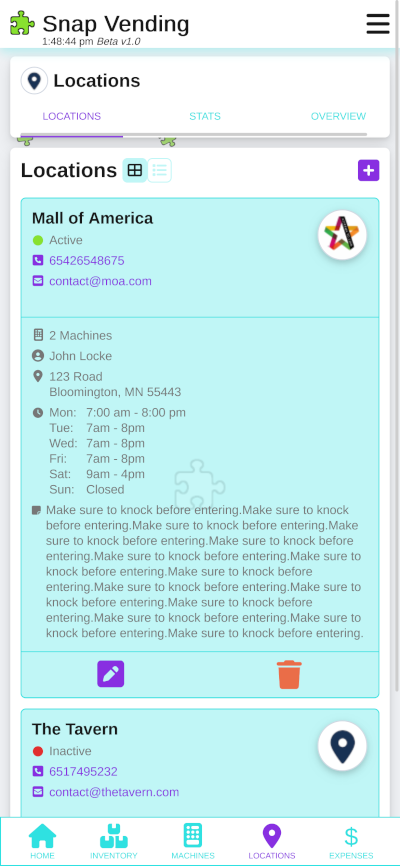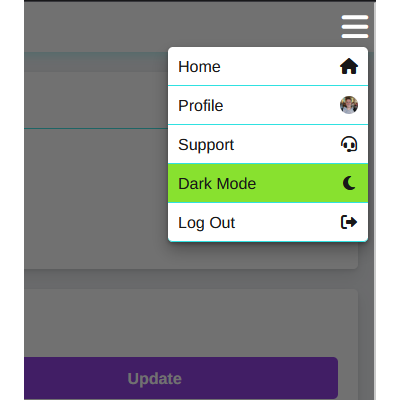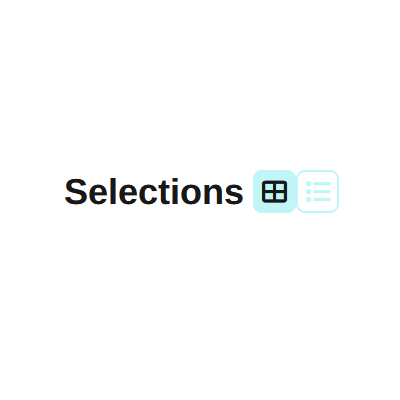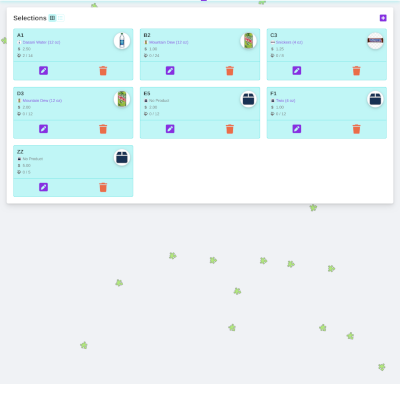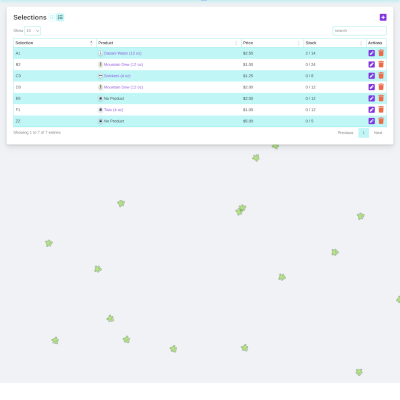Machine management is easy with Snap Vending. Track selections, inventory, cash collected, expenses, mileage, cash and click meter, stats and more! Full-line and bulk machine types are supported.
-
Selections and Inventory
Setup machines as full-line or bulk. Add as many selections as you need. Fill selections with your inventory. When servicing machines, you need to enter the current counts and units added for each selection and Snap Vending will take care of calculating expenses, moving inventory around, and more!
-
Cash Collected and Expenses
Enter the amount of cash collected for each service. The cash collected will show up under the stats tab for reporting. You can also add expenses whenever you need for whatever you want. Snap Vending takes care of auto generating some expense for you such as cost of goods sold any time an item is sold. You can get an overview of you expenses under the stats tab for reporting purposes.
-
Mileage, Cash, and Click Meters
For each machine you can track mileage by entering the odometer readings for your trip. The cash and click meter are optional and can be toggled on and off depending on if you need to use them for each machine.
-
Stats
You can view stats for all machines for a given date range to get an overview of how they are performing. See what machines are performing best along with the best performing products in each machine. You can see your biggest expenses and see how they compare to the cash collected. Hopefully the collected amount is bigger than the expense amount!